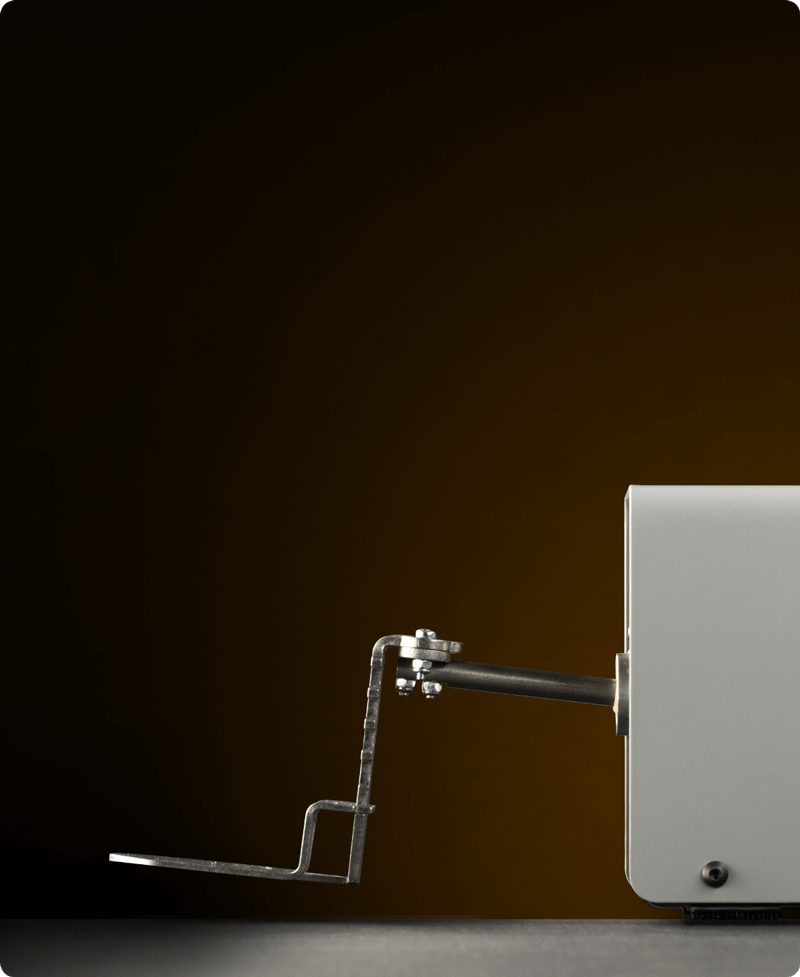Ready to deep dive into the world of point of sale? In this article, we will share anything you need to know about POS and POS systems. You will discover the main benefits of using POS and how much you need to get out of your pocket for a POS system.
Let’s see:
- What is a POS?
- Understanding Point of Sale
- POS Innovation
- How does a POS system work?
- Benefits of POS Systems
- How much does a POS system cost?
What is a POS?
A POS, or Point of Sale, refers to the location and system where a retail transaction is completed between a merchant and a customer. It is the point in the process where the customer makes a payment for goods or services. The POS system typically involves hardware and software components that facilitate the transaction, calculate the amount owed by the customer, process payments, and generate receipts.

Key components and features of a POS system include:
Transaction Calculation: The system calculates the total amount owed by the customer based on the items or services they are purchasing.
Payment Processing: It involves various methods of payment, such as cash, credit cards, or mobile payments. Payment terminals, touch screens, or other devices are used to process payments.
Receipt Generation: After the payment is made, the POS system generates a receipt for the customer. This receipt may be printed or sent electronically.
Inventory Management: Many modern POS systems include features for managing inventory, keeping track of stock levels, and updating product information.
Additional Functionality: POS systems can offer additional functionalities such as customer relationship management (CRM), financial reporting, and integration with other business processes.
Efficiency and Automation: POS systems contribute to the efficiency of retail operations by automating tasks such as price calculations, inventory updates, and sales reporting.
Point of Service (POS): The term "point of sale" is sometimes expanded to "point of service" to acknowledge that the system is not only about completing a sale but may also involve customer service, returns, or other interactions.
A POS system is a critical component of retail businesses, providing a streamlined and efficient way to conduct transactions, manage inventory, and enhance overall business operations.
Understanding Point of Sale
Understanding Points of Sale (POSs) is crucial for marketers, as these locations play a pivotal role in influencing consumer purchasing decisions, particularly on high-margin products or services. Traditionally, businesses strategically position POSs near store exits to capitalize on impulse purchases as customers depart. However, the strategic placement of POSs can be diversified to offer retailers more opportunities to micro-market specific product categories and shape consumer behavior at earlier stages of the sales funnel.
In the retail landscape, department stores serve as illustrative examples of diverse POS setups. Within these stores, POSs are often dedicated to individual product groups such as appliances, electronics, and apparel. In this context, designated staff at these specialized POSs take an active role in promoting products and assisting consumers in making informed purchase decisions, going beyond mere transaction processing.
The format and design of a POS are critical considerations, as they can influence both profit margins and consumer buying behavior. A well-designed POS provides consumers with flexible options for making purchases, catering to diverse preferences and enhancing the overall shopping experience. By strategically placing and designing POSs, businesses can not only capture impulse purchases but also guide consumers through a curated shopping journey, ultimately influencing their choices and boosting overall sales.
POS Innovation
Innovations in POS aim to enhance the efficiency, accuracy, and overall experience for both merchants and customers. Here are some key areas of POS innovation:
Technology Integration:
- Mobile POS: The integration of mobile devices, such as tablets and smartphones, as POS terminals allows for greater flexibility and mobility in processing transactions.
- Cloud-Based POS Systems: Cloud technology enables real-time data access, updates, and analytics, making it easier for businesses to manage multiple locations and access information remotely.
Contactless Payments:
- NFC Technology: Near Field Communication (NFC) enables contactless payments, where customers can make transactions by simply tapping their cards or mobile devices on POS terminals.
- Mobile Wallets: Integration with mobile payment platforms like Apple Pay, Google Pay, and others offers customers convenient and secure ways to make payments.
Advanced Hardware:
- Biometric Authentication: Some POS systems now incorporate biometric features, such as fingerprint or facial recognition, to enhance security in user authentication.
- Smart Card Readers: Advanced card readers can handle chip and PIN cards, providing enhanced security compared to traditional magnetic stripe cards.
Data Analytics and Reporting:
- Advanced Reporting Tools: POS systems now often come with sophisticated analytics tools, allowing businesses to gather insights into customer behavior, inventory management, and sales trends.
- Integration with CRM: POS systems may integrate with Customer Relationship Management (CRM) software to provide a more comprehensive view of customer interactions and preferences.
E-commerce Integration:
- Unified Commerce: Integration of POS systems with e-commerce platforms ensures a seamless experience for customers, whether they are shopping online or in-store.
- Inventory Synchronization: Real-time synchronization of inventory between physical stores and online platforms helps businesses manage stock levels and prevent over-selling.
Artificial Intelligence (AI):
- Predictive Analytics: AI-powered POS systems can analyze past transactions to predict future buying patterns, helping businesses make data-driven decisions.
- Personalized Recommendations: AI can be used to provide personalized product recommendations based on a customer's purchase history and preferences.
Blockchain Technology:
- Secure Transactions: The use of blockchain in POS systems can enhance security and transparency in transactions, reducing the risk of fraud.
How does a POS system work?
Transaction Calculation:
The POS system calculates the customer's purchase amount, adds sales tax, and processes the payment while logging the time and date of the transaction.
Post-Transaction Processes:
After completing the transaction, many POS systems perform additional tasks:
Generate a paper and/or digital receipt for the customer.
Adjust inventory records to reflect the sale.
POS as Modern Cash Registers:
POS systems serve as the modern version of cash registers, offering enhanced functionalities beyond simple transaction processing.
Components of a POS System:
Typically, a POS system comprises three main components:
- Hardware
- Software
- Payment Processing Services
POS Hardware
POS Hardware Options:
Credit and debit card readers: Plug into devices or connect wirelessly, accepting swipe, chip, and contactless payments.
- Terminals: Accept payments, print receipts, and scan barcodes.
- Customer displays: Provide customers with order and payment information.
- Self-ordering kiosks: Empower customers to place and pay for orders independently.
Additional accessories: Include cash drawers, receipt printers, barcode scanners, scales, kitchen printers, and label printers.
POS Software
On-premises POS System Software
- Installed on the POS terminal, facilitating payment processing and logging sales and labor information.
- Preferably syncs with accounting software.
- Suited for small businesses prioritizing in-store sales with a single POS terminal.
Cloud-based POS System Software
- Syncs information from multiple POS terminals.
- Offers mobile and desktop access, providing flexibility.
- Ideal for online businesses, mobile businesses, or those with multiple terminals or locations.
- Examples include Clover, Square, Toast, and Shopify.
Payment Processing Services
Role of Payment Processor: Acts as an intermediary for debit and credit card transactions between the merchant, the customer, and financial institutions (banks).
In-house Payment Processor: Many POS systems come equipped with an in-house payment processor to handle card transactions.
Credit Card Processing Fees: Credit card processing services typically involve additional fees.
A POS system seamlessly integrates hardware, software, and payment processing services to streamline transactions, enhance customer experiences, and provide businesses with efficient tools for managing sales and inventory.
Benefits of POS Systems
1. Enhanced Inventory Management

A POS system facilitates real-time inventory tracking, automating the recording of new stock and ensuring accurate deductions for items sold. This not only minimizes errors in inventory management but also provides a current and precise overview of available stock quantities.
2. Streamlined Invoicing Process

Point of sale software simplifies the recording and categorization of invoices, making it effortless to manage various invoice types such as purchases, sales, repairs, and more. This streamlining is particularly vital for smooth accounting operations and provides tangible proof of transactions for buyers.
3. Accelerated Payment Transactions
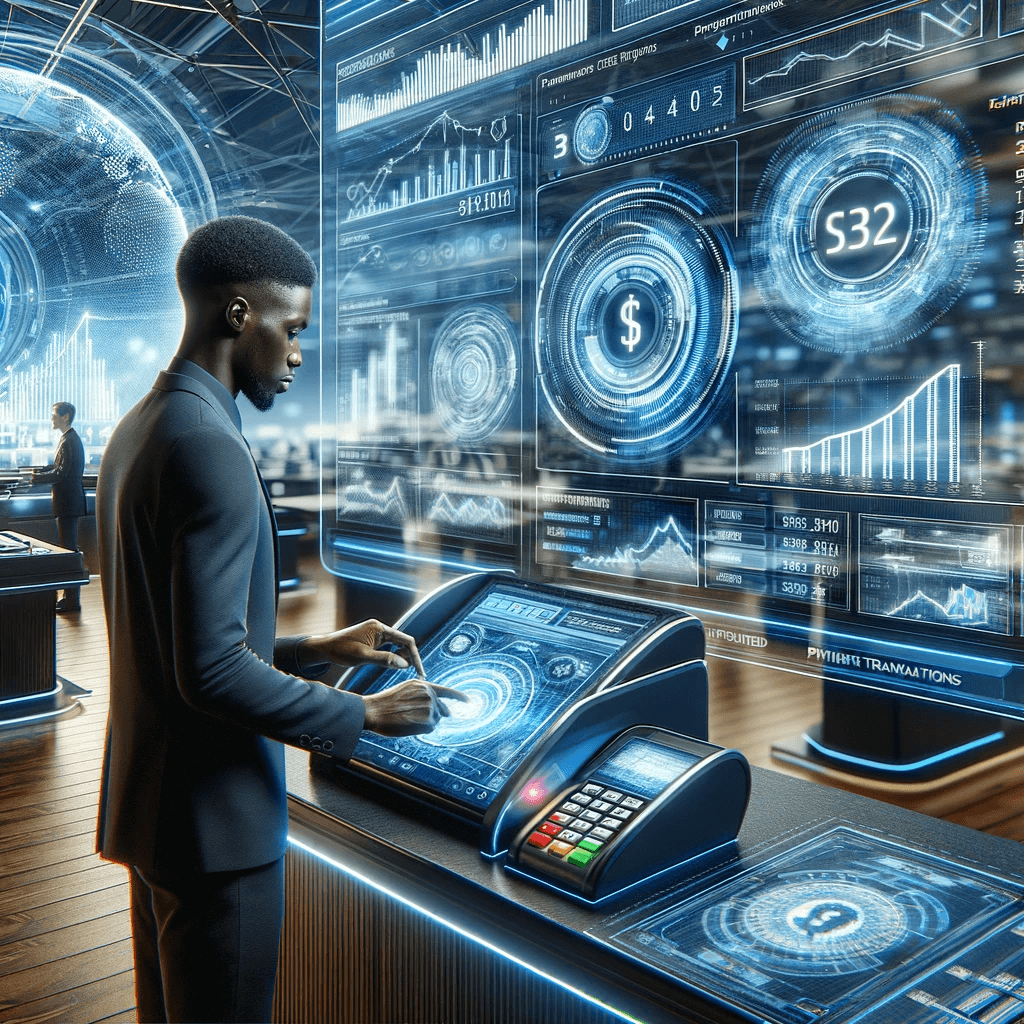
With a POS system, payment processing becomes swift and efficient. Employees can swiftly select products, and the system automatically computes the price. The option to email or print receipts on the spot further expedites the transaction process, enhancing the overall customer experience.
4. Improved Customer Management

POS systems empower businesses to document and organize customer information, including names, contact details, and purchase history. This comprehensive data offers valuable insights into the target market, enabling businesses to send targeted promotions, thereby fostering customer loyalty.
5. Efficient Customer Order Handling
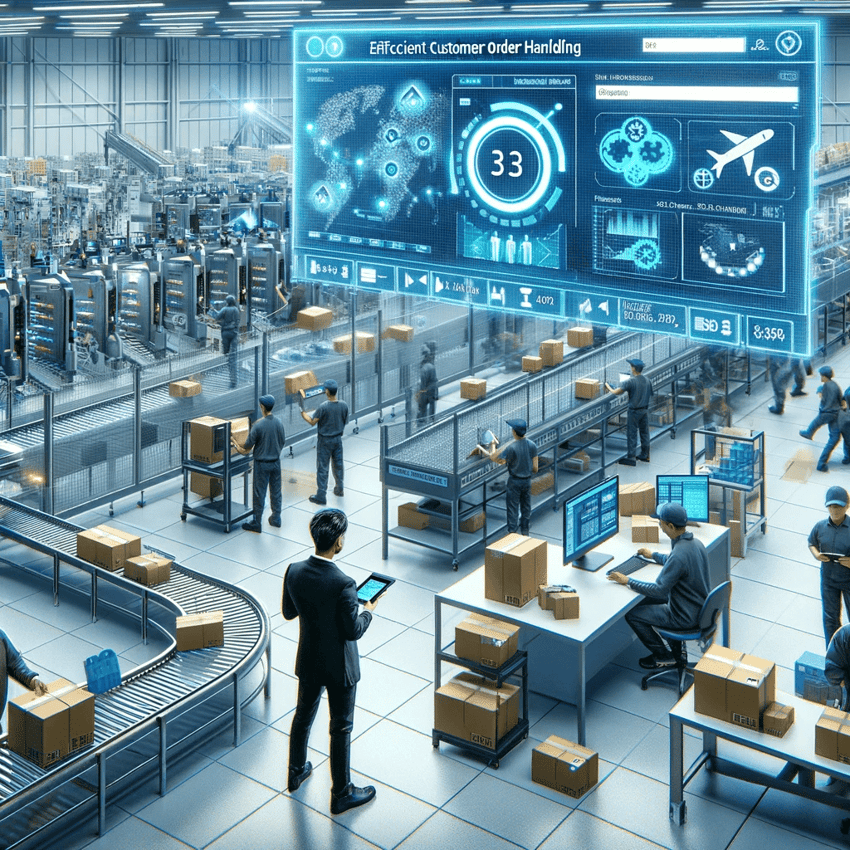
For items not currently in stock, a POS system simplifies customer orders. The system associates orders with customer profiles, enabling businesses to efficiently track and fulfill customer requests. This feature not only enhances customer satisfaction but also creates potential additional revenue streams.
6. Optimized Purchasing and Supplier Order Management
Utilizing a POS system aids in effectively managing purchases from suppliers, keeping meticulous track of all placed orders. Some systems even offer seamless integration with suppliers through APIs, providing control over purchasing and assisting businesses in planning future orders more efficiently.
7. Elevated Customer Experience

By reducing waiting times and incorporating cross-selling features, a POS system significantly contributes to an enriched customer experience.
Actually,
you know what else help with an elevated customer experience? Shelfobot from Tokinomo, see it in action in a Johnnie Walker campaign here:
8. Heightened Customer Satisfaction & Loyalty
With a POS system, businesses can surpass customer expectations by providing fast, accurate, and efficient service. This, in turn, fosters customer satisfaction and loyalty, mitigating the risk of losing customers and ensuring repeat business.
9. Strengthened Security Measures
POS systems enhance data security through features like double-user authentication and meticulous user access controls. Cloud-based solutions provide additional security by automatically backing up data, ensuring protection against potential risks.
10. Refined Employee Management

POS systems offer insights into employee performance through sales and hours worked data. This information empowers businesses to optimize employee schedules, make informed decisions, and provide effective training to enhance overall efficiency.
11. Enhanced Promotion Management
POS systems simplify the management of multiple promotions, enabling businesses to effortlessly set up, activate, and track promotions. This not only saves time but also ensures effective promotion management.
12. Improved Service Quality

By reducing waiting times and offering cross-selling features, POS systems contribute to an overall improvement in service quality for customers. Integration with various channels, including e-commerce, expands shopping options, enhancing the overall customer experience.
13. Enhanced Company Organization
POS systems facilitate centralized management of sales, inventory, customers, and suppliers. This reduces communication errors in-store networks, providing a comprehensive view of business activities for better decision-making.
14. Positive Company Image
With reduced waiting times and efficient transactions, businesses implementing POS systems create a positive image. This positive perception builds trust, reputation, and credibility, leading to satisfied customers who may recommend the store to others.
15. Regular System Updates
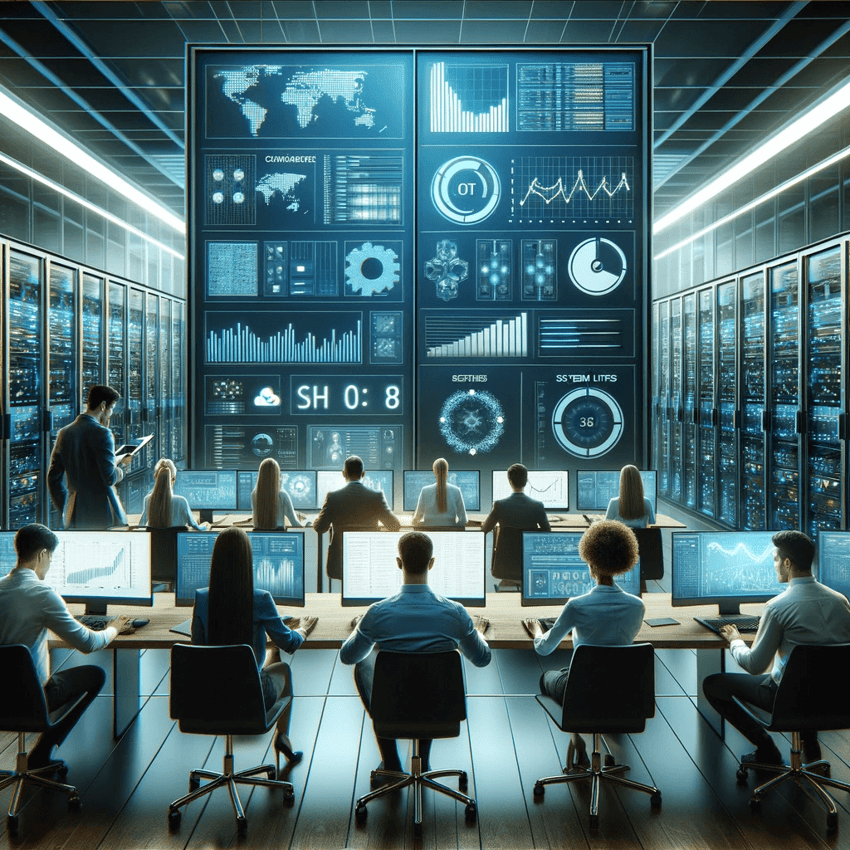
Regular updates ensure that POS systems remain current with bug fixes and new features, enhancing the user experience and system functionality. The frequency and extent of updates depend on the POS provider's services and policies.
16. Convenient 24/7 Access to Data
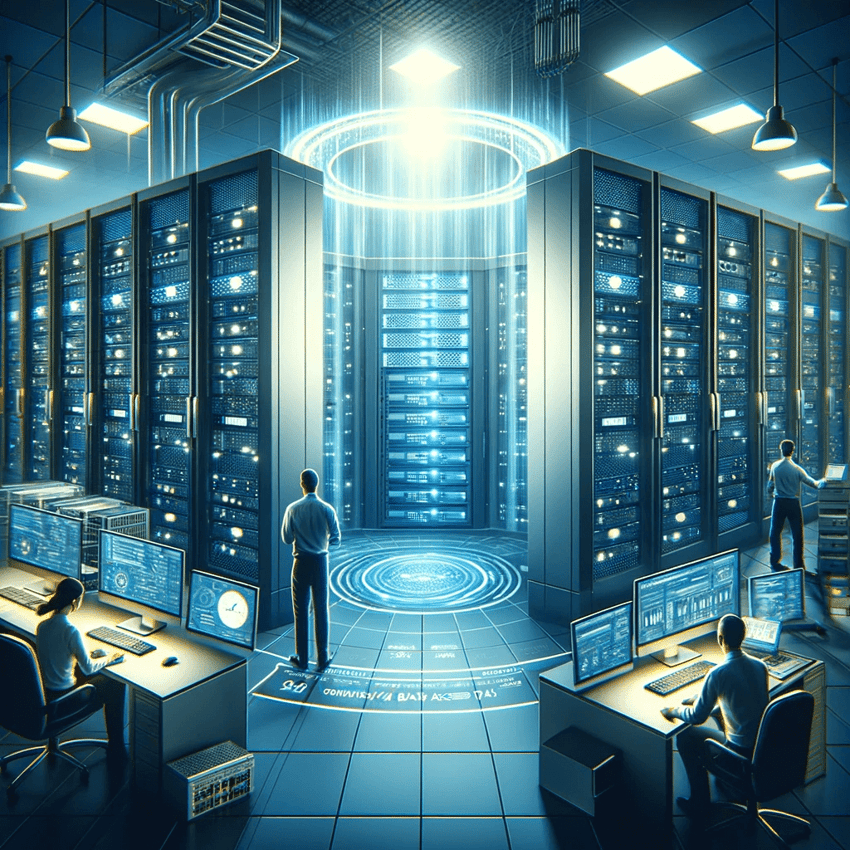
Cloud-based POS systems offer convenient access to data from anywhere, allowing businesses to monitor activities in real-time. This flexibility enhances the ability to manage operations remotely and ensures continuous visibility.
17. Simplification of Operations
POS systems reduce manual operations in stores, simplifying tasks such as inventory management and report generation. This streamlined approach increases overall efficiency and productivity.
18. Tailored Customer Purchases
A POS system facilitates personalized shopping experiences by leveraging customer data to direct them to products aligned with their preferences. This personalized approach not only enhances customer satisfaction but also aligns with the trend of favoring personalized experiences.
19. Boosted Brand awareness

Positive customer experiences lead to satisfied customers who may spread the word about the store. This positive word-of-mouth contributes to increased brand awareness and the potential for attracting new customers.
20. Reduced Margin for Errors
POS systems significantly reduce errors in activities such as inventory management and report creation. Automated processes minimize mistakes, improving data reliability and integrity.
21. Improved Operational Efficiency
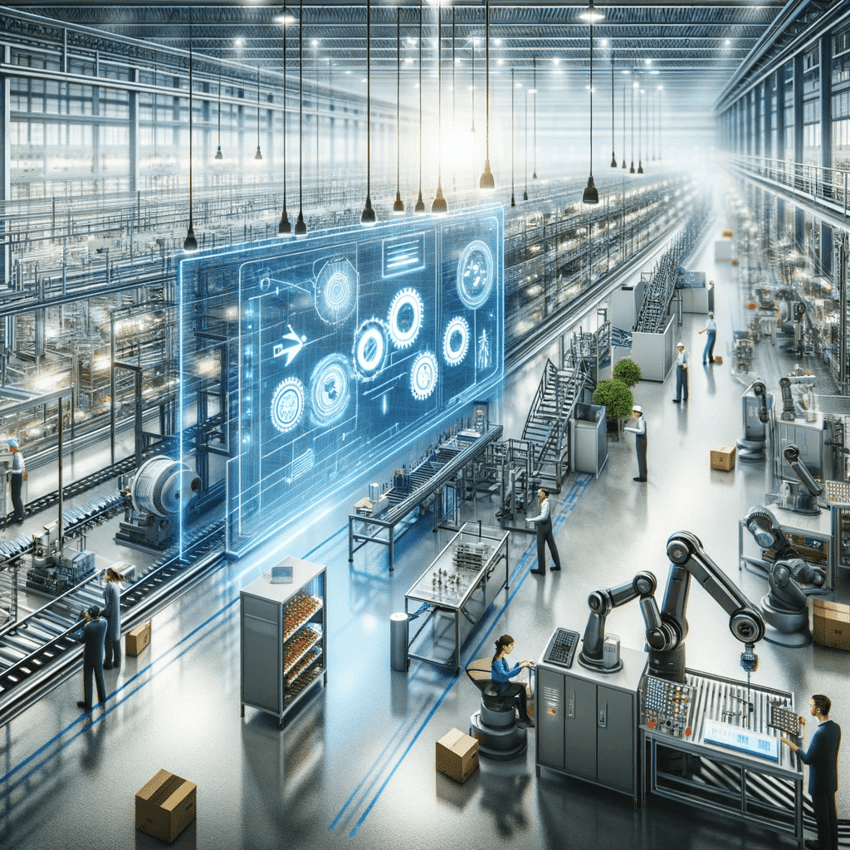
Overall store efficiency improves with POS systems, offering features that help with inventory management, promotion handling, and ordering. This efficiency translates into better organization and decision-making for businesses.
22. Time-Efficiency
POS systems save time in-store by automating tasks such as report creation and inventory management. This time-saving feature allows businesses to focus on projects and improve overall productivity.
These advantages collectively contribute to a more streamlined and efficient retail operation, providing benefits in customer service, business organization, and financial management.
How much does a POS system cost?
Providing a precise estimate for a POS system is challenging because costs can vary significantly based on factors like business size, industry, features required, and the type of system chosen. However, here is a broad estimate based on industry averages:
Traditional POS System:
- Upfront Costs: Several thousand to tens of thousands of dollars, depending on the complexity of hardware and software needs.
- Ongoing Costs: Maintenance and occasional updates may incur additional expenses.
Cloud-Based POS System:
- Monthly Subscription Fees: $50 to $300 per month per location, depending on the features and scale of the business.
- Additional Costs: Some providers may charge extra for specific features, integrations, or advanced support.
Hardware Costs (if applicable):
- Traditional POS: $1,000 to $5,000 or more per terminal, depending on the sophistication of the hardware.
- Cloud-Based POS: If using existing hardware, costs may be minimal. If purchasing new tablets or terminals, costs could range from $500 to $2,000 per device.
Payment Processing Fees:
- Vary based on the provider. Some charge a percentage of each transaction (e.g., 2.5% to 3%), while others may have flat-rate fees.
Total Cost of Ownership (TCO):
- Over a year, the total cost of ownership for a small to medium-sized business could range from $1,000 to $5,000 or more for a cloud-based system, including subscription fees, hardware, and potential additional costs.
It's crucial to obtain customized quotes from POS providers based on your specific business needs, including the number of terminals, desired features, and any additional services required. Additionally, inquire about payment processing fees, as these can significantly impact the overall cost. Some providers offer transparent pricing, while others may require contacting sales representatives for detailed quotes.
In conclusion, a Point of Sale (POS) system is the backbone of retail transactions, from calculating purchase totals to processing payments and managing inventory. Evolving beyond traditional cash registers, modern POS systems offer businesses streamlined operations, inventory control, and improved customer experiences.
The integration of hardware, software, and payment processing services empowers businesses with real-time insights and efficiency. Whether utilizing traditional or cloud-based solutions, businesses can tailor POS systems to enhance accuracy, simplify operations, and ultimately drive success in today's competitive retail landscape. Embracing POS technology is not just a transactional necessity but a strategic move for businesses aiming to thrive in the modern marketplace.